
File Juicer for macOS
Extract images from Apple TV
While File Juicer can help you recover images from Flash cards, iPods, and iPhones - the Apple TV needs to be physically disassembled (and warranty voided) to get to the images. You will not need File Jucier for this operation.One good thing compared to the iPods is that the Apple TV stores high resolution versions of your images as well as thumbnails.
You need:
- An enclosure for a 2.5 inch hard drive or an 2.5" ATA Disk to USB adapter
- A torx 10, a torx 8 and a phillips #0 screwdriver
- Willingness to void the warranty of your Apple TV
Remove the hard drive from the Apple TV
 The tools and an external 2.5" hard disk. Here a
SmartDisk FireLite 2.5-Inch Portable Hard Drive
which use an ATA disk like the Apple TV. An enclosure like this one on Amazon
USB 2.0 Hard Drive Enclosure Kit for 2.5" internal ATA hard drive
should also do the job.
The tools and an external 2.5" hard disk. Here a
SmartDisk FireLite 2.5-Inch Portable Hard Drive
which use an ATA disk like the Apple TV. An enclosure like this one on Amazon
USB 2.0 Hard Drive Enclosure Kit for 2.5" internal ATA hard drive
should also do the job.
 Remove the torx 10 screws in each corner of the Apple TV.
Remove the torx 10 screws in each corner of the Apple TV.
 Peel away more of the rubber foot to remove the 4 torx 8 screws holding the hard drive.
Peel away more of the rubber foot to remove the 4 torx 8 screws holding the hard drive.
 Open the
Apple TV.
Open the
Apple TV.
 Remove the hard disk.
Remove the hard disk.
 Disassemble the 2.5" hard drive.
Disassemble the 2.5" hard drive.
 Plug in the
drive from the Apple TV. Connect it to your Mac and copy the images you need.
Plug in the
drive from the Apple TV. Connect it to your Mac and copy the images you need.
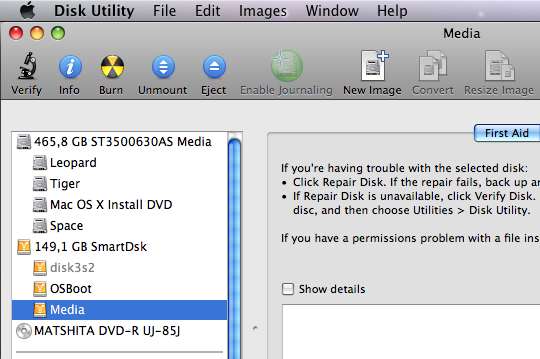 Here is a screen shot which shows the Apple TV drive: a media and a OS partition. With Disk Utility you can make a
complete backup of your Apple TV.
Here is a screen shot which shows the Apple TV drive: a media and a OS partition. With Disk Utility you can make a
complete backup of your Apple TV.