
File Juicer for macOS
Recover Photos from Your iPod
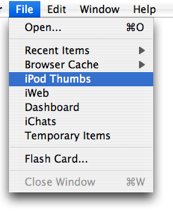
The photos on your old iPod may be the last copy you have if you have lost your Mac. These photos are normally synchronized to you iPod by iTunes in a resolution suitable for the iPod and for viewing on TV. On the iPod they are stored in the ithmb format which is designed for use on the iPod only.
Fortunately you can copy the ithmb files from your iPod to your (new) Mac and use File Jucier to extract the images inside.
File Jucier convert the images inside the ithmb files to TIFF to preserve all the information from the ithmb files
in a lossless manner.
The ithmb files are compressed using 16 bits per pixel in YUV format for television and they are therefore a bit
smaller than the converted TIFF files.
Recover ithmb from the iPod Photo

- First - do not synchronize your (now) empty Photos album with your iPod before you have everything recovered. iTunes will warn you if your are about to erase the images on your iPod - click apropriately See screen shot - Do Not Sync!.
-
Then you need to make your iPod connected to your Mac as a hard disk.
You do this by checking "enable disk use" for your iPod in iTunes. - Use Finder to copy the ithmb files from the "/Photos/Thumbs" folder on your iPod to your hard disk.
- Convert the ithmb files to TIFF by dropping them into File Juicer.
Sizes
The name ithmb is shorthand for thumbnail images, photos intended to be compact. The size of your thumbnail. Fast browsing in an iPod was the goal.
The largest of the ithmb files on the iPod, "F1019_X.ithmb" on the iPod Photo (X is a number), can be converted to
TIFF by File Juicer. They contain the same images as you can find in the iPod's Photo cache folder. They are small
copies of your original images - 720 x 480 pixels.
Newer iPods may put the best images in F1023 or F1024. On the iPhone the best images (640x480) are in the
F3008_1.ithmb, F3008_2.ithmb ... files.
The Tiny Versions
File Juicer can also extract the TIFF from the smaller ithmb files with the sizes: 176 x 220 pixels, 130 x 88 and 41 x 30 pixels. Usually you will only be interested in the images you can extract from the largest ithmb files.
iPhone and iPod Touch (easy but laborious)
Use the "share" function on your iPod/iphone to email the images to yourself. iPhone/iPod Touch software version 3 let you send 5 photos in each email, but if you have lost you Mac, don't install new software on your iPod until you have the photos in safety.iPhone and iPod Touch
Use a photo sharing app for the purpose. Apple Photos is the obvious choice, but Google Photos and DropBox are too.Using the iPod as a backup for your images
The iPod can automatically synchronize the full resolution images too, although it is not turned on by default. You
may be reading this page because you have lost your Mac and your iPod is the last place you have your images. After
you have recovered your ithmb files you can turn this checkbox on.
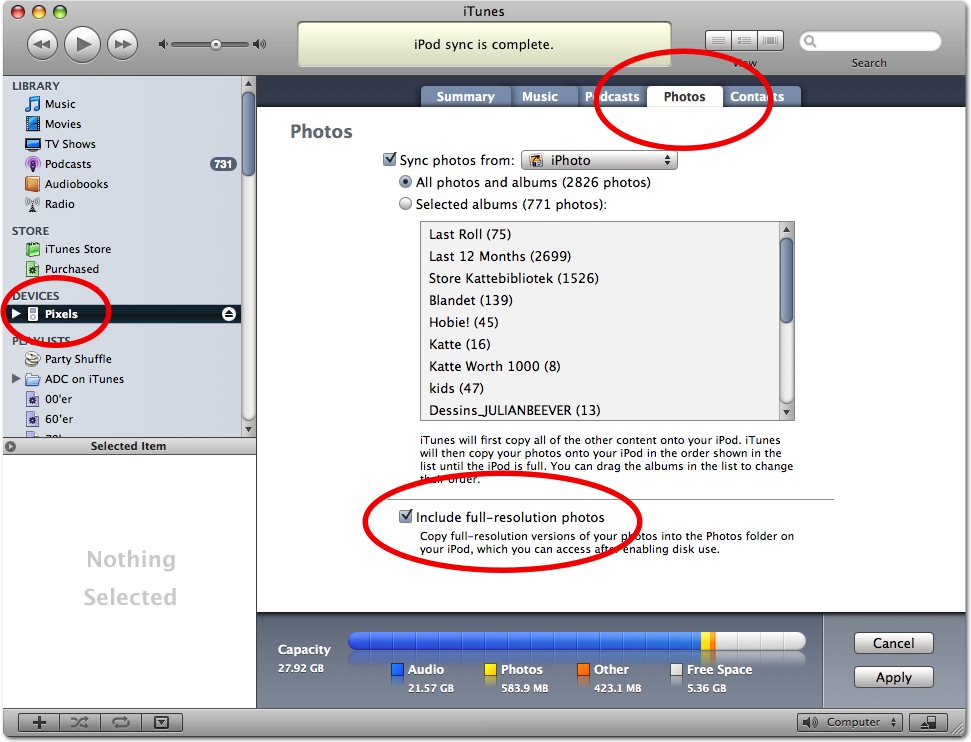
Screen Shot of the iTunes preference.
How to scale up converted ithmb images
If you lost the original images, and wish to scale up the rescued photos you can use bicubic resizing in PhotoShop Elements or for better quality ON1 Resize .