
DoubleTake
Version 2.7.8 - Sep 20 2025
About DoubleTake
DoubleTake is for Mac users who like compact cameras, but sometimes wish they could magically pull out a wide angle lens of their pocket, or plug in a sensor with a few extra megapixels for that large print.
DoubleTake handles this by giving you both automatic and manual control of how to stitch photos perfectly, with simple drag and drop.
Price
DoubleTake costs €16.95. When you have paid, you receive a license number which you enter together with your name in the Registration Window.When you register, the "DoubleTake" watermark disappear from the image.
Upgrade from of previous versions of DoubleTake is free.
To purchase DoubleTake, click the Buy button in the Registration Window or follow the link on DoubleTake's main page.
License
The license to DoubleTake is a non-exclusive single user license. The license to use DoubleTake is personal and not for rent, lease or resale.Versions and Requirements
DoubleTake 2.7.8 requires macOS 10.15.7 "Catalina" or newerDoubleTake 2.6.9 requires macOS 10.13 "High Sierra"
DoubleTake 2.6.8 requires macOS 10.11 "El Capitan"
DoubleTake 2.5.1 requires macOS 10.10 "Yosemite"
DoubleTake 2.4.8 requires macOS 10.9.5
DoubleTake 2.3.1 requires macOS 10.8.
DoubleTake 2.2.9 requires macOS 10.6.8.
DoubleTake 2.2.8 requires macOS 10.5.8. Still with QTVR.
DoubleTake 2.2.3 requires macOS 10.4.11
DoubleTake 1.6.3 requires macOS 10.3.9
History
Version 2.7.8 - Sep 20 2025
- Update: built with latest version of XCode - 26 on macOS 26
- Check: still runs and stitches images on macOS Catalina!
- Update: redesigned app icon to match the style of macOS 26 - and still look fine back to Catalina.
Version 2.7.7 - May 29 2025
- Update: built with latest version of XCode - 14.4
Version 2.7.7 - Feb 14 2025
- Fix: opening the .doubletake layout files work again.
Version 2.7.6 - Feb 2 2025
- New: Updated Japanese translation.
Version 2.7.5 - Jan 31 2025
- New: Ukrainian translation. Hope it is OK - let me know!
Version 2.7.5 - Jan 30 2025
- New: Norwegian translation. I am from Denmark - I think it looks good :-)
Version 2.7.5 - Jan 28 2025
- Fix: the open dialog ignored files with the .jpeg extension.
- New: Finnish translation. Machine translated - please report insane mistakes :-)
Version 2.7.4 - Jan 11 2025
- Fix: built with Xcode 16.2 on macOS 15.2 "Sequoia" - all functionality should be unchanged
- Fix: Outdated Get Info String as seen from Finder.
Version 2.7.3 - Oct 7 2024
- Update: built with Xcode 16 on macOS 15 "Sequoia" - all functionality should be unchanged
- Update: Debugging info added to track down a crash related to drag and drop whic I don't know how to reproduce.
Version 2.7.2 - Sep 6 2024
- Update: built with Xcode 16 beta 6 on macOS 15 "Sequoia" - all functionality should be unchanged
- Fix: Support back to macOS 10.15.7
Version 2.7.1 - Jul 31 2024
- Update: built with Xcode 16 on macOS 15 "Sequoia" - all functionality should be unchanged
- Requirement: bumped to macOS 11
Version 2.7.0 - April 22 2024
- Fixed: Crash when dragging in a non-image
- New: icons for high res displays
- Invisible: a fair deal of Apple recommended API changes
- Fix: Crash reporter text included in reports
Version 2.6.13 - January 30 2024
- Fixed: DoubleTake would not free memory after stitching a panorama possibly affecting performance
- Fixed: trouble closing DoubleTake without saving
Version 2.6.12 - January 24 2024
- Update: Built with Apple's XCode 15.2. Ready for macOS "Sonoma"
- Update: Insignificant internal updates recommended by XCode
Version 2.6.11 - June 12 2023
- Update: Built with Apple's first beta of XCode 15. Ready for macOS "Sonoma"
Version 2.6.10 - January 12 2023
- Update: Built with Apple's latest XCode 14. Ready for macOS "Ventura"
Version 2.6.9 - August 20 2022
- Bugfix: you could only change size of saved JPG files on Monterey. Not for the other formats.
- Bugfix: Toolbar got clipped on Monterey (and Ventura).
- Update: Built with Apple's latest XCode 14 beta 5. Ready for macOS "Ventura"
- Update: Signed and Notarized by Apple
Version 2.6.8 - December 18 2021
- QA: Analyzed with Apple's latest XCode 13.2.1
- Update: Built with Apple's latest XCode 13.2.1. Ready for macOS "Monterey"
Version 2.6.7 - April 29 2021
- Fix: all images would appear white after Apple's Security Upgrade from April 26 on Catalina and perhaps Mojave
Version 2.6.6 - March 4 2021
- Fix: rare problem with washed out colors in printing. Only for photos rotated by "tag" only
- Fix: rare problem with rotation on saved TIFF. Only for photos rotated by "tag" only
Version 2.6.6 - March 2 2021
- Fix: saving problem on macOS Sierra and El Capitan fixed
Version 2.6.5 - February 26 2021
- Localization: minor fixes in German
- Visual: resizing of poster setup window fixed
Version 2.6.5 - January 28 2021
- New: DoubleTake is now univerals and runs natively on Intel and Apple Silicon Macs
- Update: Big Sur supported (older versions work too)
Version 2.6.4 - September 9 2020
- New: DoubleTake can now work on heic files. The native photo format fomr recent iPhones
- Updated: Russian localisation by Michael Krekin
Version 2.6.3 - April 27 2020
- Improved: when saving you can now also up-size the final image by choosing custom... for size
- Fixed: dropped in PDF files were rendered in very low resolution (less than 72 dpi). Usually DoubleTake is used for photos, but you may drop in PDF files too.
Version 2.6.2 - October 11 2019
- New: for "Snap to Edges". When dragging in a set of photos, they will be arranged snapped to edges horizontally.
- Control-clicking will bring up the arrange options, and let you arrange them vertically as well (or in a kind of square matrix).
Version 2.6.1 - May 27 2019
- Fix (on Mojave): when stitching small screen sized images drop shadows were mistakenly drawn on every image
Version 2.6.0 - March 20 2019
- New: when you save as JPEG you can add XMP info to tell Facebook and Google to use their panoramic viewers
Version 2.5.3 - January 12 2019
- Fix: the shortcut for export to iPhoto works on Mojave
- Change: The "Buy" button usees FastSpring instead of PayPal
Version 2.5.2 - November 19 2018
- Update for Mojave: Hardened Runtime and support for dark mode
- Update for Mojave: Notarized by Apple
- Update: Built with XCode 10.1 - the newest tools
Version 2.5.1 - March 31 2018
- Insignificant Update: Rebuilt with XCode 9.3, and a few deprecated API calls updated.
Version 2.5.1 - March 1 2018
- Improved: Saving support for "Adobe LightRoom Classic CC" from the File Menu added. The newer "Lightroom CC" does not support drag and drop to or from other applications, but it has export and import functions.
- Improved: vertical stitching for normal photos and for horizontal panoramas where it will accept more vertical misalignment (+-15%)
Version 2.5.0 - January 19 2018
- Improved: stitching of screen shots (PNG files) where an exact match can be found. Mostly for vertical arrangement but also for the case where the images are not identical in dimensions
- Improved: vertical stitching for normal photos and for horizontal panoramas where it will accept more vertical misalignment (+-15%)
Version 2.4.9 - November 27 2017
- Hundreds of tiny changes, code cleanup, just behaving well in time for upcoming (2018) versions of macOS
- Updated: Built on macOS High Sierra with XCode 9.1 - newest Apple developer tools
- Updated: Replaced all use of API Apple has deprecated with the modern replacements Apple recommends.
- Updated: Fixed all warnings which XCode's default settings suggests
Version 2.4.8 - August 4 2017
- Fixed: compatibility problem with macOS 10.9.5 (10.10 or newer recommended as I don't test on 10.9.5)
Version 2.4.7 - April 10 2017
- Fixed: saving 16 bit tiff files could result in pixelated images in two different ways.
Version 2.4.6 - January 17 2017
- Fixed: problem stitching images from the iPhone 7 with the new wide color gamut
Version 2.4.5 - November 9 2016
- Fixed: layout problems of the controls in the adjust and geometry windows
Version 2.4.4 - November 4 2016
- Fixed: printing posters of high resolution images now work as intended
Version 2.4.3 - October 20 2016
- Removed: Unused detritus dating back to Classic. This cleanup was needed to switch to Sierra development tools
- Maintenance: built with the latest developer tools on Sierra
Version 2.4.3 - August 1 2016
- Change: purchase of DoubleTake has changed from Kagi to PayPal
Version 2.4.2 - July 21 2016
- Fix: 16 bit tiff files are now saved with the correct color profile information
- Partial Fix: Drag and drop to DoubleTake's icon in the Dock from Apple Photos works. Parially. Just as partially as the same drag and drop to Apple Preview and Apple Mail. I don't think Apple has focus on dragging images to other applications, and this partial support has been there for a while. Drag and drop to DoubleTakes window works and is properly supported.
Version 2.4.1 - April 30 2016
- Fix: AutoSave.doubletake file no longer unintentionally generated on desktop. Thanks to Jess for telling me.
Version 2.4.1 - March 31 2016
- Updated: Italian and Danish localization
- Fix: Fixed occational crash when stitching 20+ images
Version 2.4 - October 14 2015
- New: Drag and Drop from Apple Photos.
- Updated: Memory management now using Apples ARC technology.
- Updated: Localization now done using the string based dictionaries instead of NIB files.
Version 2.3.1 - March 12 2015
- Fixed: DoubleTake 2.3.0 could not do a "Save as..." if you had already used Save.
Version 2.3.0 - Feb 11 2015
- Updated: Rebuilt with the newst compiler from Apple on Mac OS 10.10 "Yosemite" to gain the speed improvements available.
- Updated: Icons upgraded to higher resolution.
- Updated: Version checking prepared for not suggesting upgrades when the next version requires newer Mac OS than you have.
Version 2.2.9 - Feb 5 2014
- Updated: Russian localization thanks to Igor Tiyevskiy.
Version 2.2.9 - Jan 27 2014
- Fix: Rare problem which could cause a crash when saving on OS X 10.9
Version 2.2.8 - July 25 2012
- New: Works on OS X 10.8 with Gatekeeperturned on.
- Verified to work with the Retina Display
Version 2.2.7 - September 9 2011
- New: Full screen support for Lion
- New: Aperture Service Plugin
- Fix: Custom saving dimensions could blank out on second save
- Fix: QuickTime VR movies could cause QuickTime 7.6.x to crash on Mac OS 10.5.8 and 10.6.8
Version 2.2.6 - July 20 2011
- I knew this a good while ago: DoubleTake works on Lion! If you already have version 2.2.6 you don't need to upgrade.
Version 2.2.6 - Feb 28 2011
- New: added support for swipe, pinch zoom and rotate for the Magic Mouse and Trackpads.
Version 2.2.5 - Feb 25 2011
- New: added "Direction" in the geometry window to allow for perspective when turning the camera and not using the cylindrical projection (where this is automatic)
- Fixed: on Snow Leopard photos taken in portrait mode on cameras with orientation sensor now show up properly (as on earlier versions of macOS).
- Fixed: some of the menu items were not enabled when only one image was open in DoubleTake.
- Changed: removed a lot of old code needed for Mac OS 10.4 but which is deprecated on 10.6 and forward.
- Checked: that DouybleTake works on the fist developer preview of macOS 10.7 "Lion".
- Requirements: macOS 10.5.8
Version 2.2.4 - May 5 2010
- New: added the menu option to turn stitching off. This is useful for photo montages where the blends don't make sense
- New: added the menu option to snap images to edges when draggging. This is useful for photo montages.
- Changed: when dropping images one at a time, the place the image is dropped becomes its initial position. This is useful for photomontages and for better manual control of. If dropped on top of existing images DoubleTake will try to find a more appropriate spot.
- Changed: images are now drawn in the order they have been last selected. Useful when stitching is turned off.
- Fixed: crash when stitching images of different size (likely for photomontages)
- Requirements: macOS 10.5.8
Version 2.2.3 - August 3 2009
- Fixed: on Snow Leopard a redraw problem where images got scaled down when adjusting colors or geometry.
- Fixed: crash when opening the iPhoto browser from the Windows menu.
- Fixed: crash when chosing Next from the Overlap menu and there are no overlaps.
Version 2.2.2 - June 2 2009
- Added: menu items for saving to Aperture and Lightroom. You can add keyboard shortcuts via System Preferences -> Keyboaard and Mouse.
- Fixed: problem with vertical lines in panoramas on Macs with an Intel Core 2 Duo Processor and 3 images overlapping.
- Fixed: rare crash on Intel Core 2 Duo processor Macs, when dragging in many large images.
- Fixed: added keyboard shortcut for Geometry (See extra keyboard shortcuts in the manual).
Version 2.2.1 - May 18 2009
- Fixed: interactive feedback on G5 Macs on macOS 10.5.7.
- Updated: RAW photos stitched will save as TIFF when using the shortcuts to Aperture (tips) and iPhoto.
Version 2.2 - February 6 2009
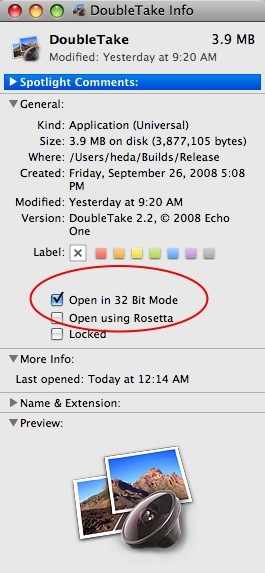
- New: 64 bit support - on newer Macs.
- New: Toolbar buttons for saving the result and getting it imported into iPhoto or Aperture.
- Fix: Crash when printing posters
- Fix: Crash when switching in and out of DoubleTake several times when doing more than one panorama.
- Fix: Files saved for iPhoto now get a proper extension
- Fix: Files saved for iPhoto get a file name based on the image numbers if they are sequentially numbered (quite common)
- Fix: Files saved for Aperture now import into Aperture in a project named DoubleTake
- Fix: GPS Coordinates made by iPhone are now preserved in the final panorama
To save panoramas larger than 100 million pixels you need a Mac with an Intel Core 2 Duo processor or newer and macOS 10.5. The G5 should support 64 bit too. The upper limit of saved files is not known - but I believe this is limited by patience, file format limits and the appication in which you wish to use the saved image.
When running 64 bit QuickTime VR is not supported, and neither is stitching of QuickTime movies (not many have ever tried this).
To turn on 64 bit mode use Get Info in Finder and uncheck the 32 bit checkbox
To turn off 64 bit mode use Get Info in Finder and check the 32 bit checkbox
Version 2.1 - April 16 2007
- New: Poster printing
- Fixed: problem where handles turned the entire panorama red
- Fixed: Images only overlapping a few pixels would not save with the overlap only partially drawn
Version 2.0.5 - February 25 2007
- New: Portuguese localization - many thanks to Luis Damas
- New: Swedish localization done by Henrik Dalgaard (jeg er dansker!)
Version 2.0.5 - December 7 2006
- New: You can drop 360 degree images into DoubleTake wrap them into a QTVR movie
- New: Chinese localization by Ayee
- Fixed: rare crash when placing images within 2 pixels of each other with no overlap
- Improved: vertical banding removed when stitching night shots
Version 2.0.4 - August 25 2006
- New: Manual cropping of the panorama
- New: keyboard shortcuts (as in PhotoShop) for zoom to fit and zoom to actual pixels
- Fixed: the with and height fields were disabled on a 2nd save
- Fixed: the selection of images was lost when zooming
- Fixed: ICC profile was not written in TIFF panoramas if the photos were 16 bit
Version 2.0.3 - July 19 2006
- New: Rotate left and right for all images
- Fixed: a memory leak which could make DoubleTake run out of memory after having stitched about 30-60 images
- New: Control click in DoubleTakes window to force it to arrange images in horizontally, vertically or sort by time taken if the default arrangement does not pick the right solution. See the Chamhord sample for such a case.
Version 2.0.2 - July 9 2006
- Fixed: redraw problems with "blank" images after some undo operations. They would redraw again if nudged a bit
- Fixed: QTVR now opens at the zoom and tilt corresponding to the last view in DoubleTake before saving. This did work except if the zoom was at the back seam
- Fixed: the 360 degree seam would not enable if the 2 rightmost images were almost on top of each other
- Improved: the case where the .doubletake files have been moved from the images now asks where they have been moved to.
- New: Save a QTVR from a single image (which is already 360 degrees). Just open the image, turn on the 360 seam and save as QTVR.
Version 2.0.1 - June 20 2006
- Fixed: using the arrow keys, or clicking the geometry sliders and not moving could make images disappear
- Fixed: starting DoubleTake 2 on macOS 10.3.9 now refers to DoubleTake 1.6.3 instead
- Fixed: layout of info window fixed in German, French and Italian
Version 2.0 - June 16 2006
Most of the code is now rewritten to take advantage of Tiger's Core Image graphics card acceleration. It is of course also a Universal Binary.- Adjust and Geometry tools - try the Samples
- Rotate mode - hit r on keyboard - notice how the corner handles change
- Scale mode - hit s
- Free Perspective mode - hit p
- Normal move mode - hit n
- Image menu
- Exposure matching
- Align button for making manual re-orderings snap together
- Rotation of all selected images at once via the geometry window.
- QTVR save option
1.6.2 June 28 2005
- Performance improvement when saving. Mac OS 10.4 is faster for this.
- Translation to Dutch - (not proof read yet).
1.6.1 June 15 2005
- Banding problem when stitching overexposed images fixed.
- Translation to Italian: Pierino Donati - Studio tecnico geom. Pierino Donati
1.6 June 11 2005
- A few extra Save options
- Printing
- G4 requirement for Tiger removed
1.5 April 13 2005
- Redrawing of the crop frame polished, and a redraw problem is fixed
- Fixed a problem which occurred If you dragged in the images one at a time. DoubleTake could go into
infinite loop, and be come unresponsive.
1.5b2 - April 12 2005
- You can now save a DoubleTake document which contains references to the original images and how they are arranged. This is handy if you want to come back and do minor adjustments later.
- You can adjust images currently being worked with in DoubleTake in other applications, as iPhoto. If you find one image which needs a bit of rotation or exposure correction, you can do this there and save it. When you return to DoubleTake it will notice that the file has been updated and reload it.
- Images rotated, with tag only rotation, will now show up correctly.
- The x-ray mode of overlapping the images has been replaced by transparency, as this is much simpler, faster, and require less memory. It also has a cool visual effect when DoubleTake blends the overlaps.
- Keyboard sort cuts. See the menus. Arrow keys move the selected image, and turns it transparent for 2
seconds. Useful for fine tuning image positions. Tab selects the next overlap, useful when you are
zoomed in.
- Dragging more than one image. Select them with the shift key held down.
- Locking overlaps. See the overlap menu, and use the additional shortcut at the space bar.
- Better sorting when opening many images. It sorts by filename, and tries both backwards and forwards order. When sorting fewer than 9 images all possible arrangements are tried. This does not mean that it gets it perfect every time. The Stonehenge example shows why.
- Spelling fixes in the German translation. Danish translation added. I have looked up more words in Japanese. I am happy to receive corrections to the translations.
- New icon
1.5b1
- Performance enhancements of all operations.
- 2 Crop modes: outside all the images, or inside.
- Fish eye correction for shorter focal lengths.
- Paste of images from iPhoto. Copy & paste of the merged image to iPhoto
- Undo of the movement operations.
- Automatic guess of arrangement is now enabled for more than 2 images.
- Delete of accidentally imported images. Select it with one click, and chose "Delete".
1.0.1
- Fixed crash when moving images with the keyboard.
- Larger handles showing which image is selected for keyboard control.
- Fixed problem reading TIFF files with higher resolution.
1.0 March 23 2005
- Simplified and cleaner interface.
- More control of the final result.
- Better handling of panoramas wider than 2 images.
- Support for vertically stacked images
0.99 February 3 2005
- This is the first release.
Bugs and Improvements - in version 2.0.1
- Improve documentation on QTVR.
- Make gallery.
Bugs - in version 1.6.2
DoubleTake requires "Millions of Colors" in your "system preferences" to blend images properly. It is a bug not to put up an alert about this (like iPhoto does). DoubleTake use the graphics card, and this is even more true for the next version.
Bugs - Please Report!
Please report bugs to Henrik Dalgaard - feedback@echoone.com.Installation
You can test DoubleTake right from the disk image. To install it drag the DoubleTake application from the disk image to the Applications folder on your computers hard drive or anywhere you wish to keep it.Uninstallation
Drag DoubleTake to the trash.(watch 8 second screen recording)
Leave the preferences file where it is.
Credits
Localizations
Portuguese: Luis DamasFrench: Ronald Leroux
Japanese: Yukirou Murai
German: Georg Seifert Web site: StuFF mc
Chinese: Ayee
Italian: Pierino Donati
Dutch: Sander van Vugt and Jakko Westerbeke.
Danish, Swedish: Henrik Dalgaard
Russian: Michael Krekin
Localization Tools
iLocalize and Apple's dictionaries.Translation to German done by Henrik Dalgaard and Sabine Schulz.
Disclaimer
DoubleTake comes with no warranty, expressed or implied. It may or may not work as intended, and I am not responsible for any damages, special, indirect, consequential, or whatsoever caused by using the software.Contact
Feedback and questions are welcome to:Henrik Dalgaard
Echo One
feedback@echoone.com