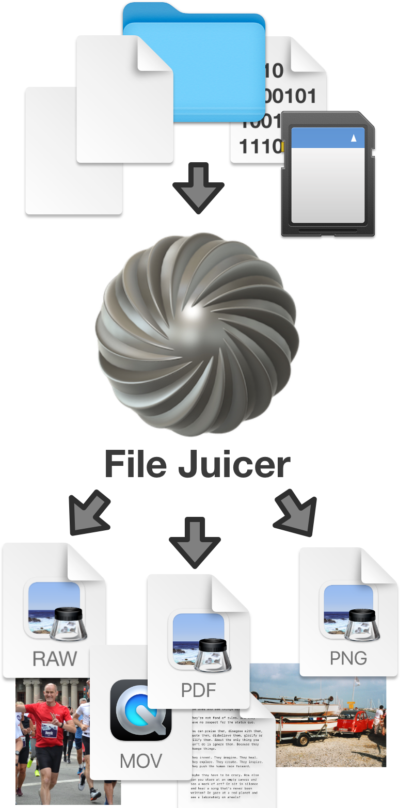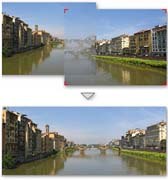HEIC - High Efficiency Image Format

HEIC is a modern image format that stores high-quality pictures in smaller file sizes compared to older formats like JPEG or PNG. It is based on the HEVC (High Efficiency Video Coding) technology, which also powers 4K and 8K video compression. HEIC supports advanced features such as transparency, HDR, deep color, and even multiple images in a single file — making it ideal for Live Photos and burst shots on Apple devices.
HEIC is the default image format used by Apple on iPhones and iPads running iOS 11 and later. It is fully supported on macOS by Finder, Preview, and Photos, where you can view, edit, and organize HEIC images seamlessly.
HEIC has a competitor format used for images on web sites - AVIF which offers similar compression, but it is an open format and therefore more supported on all platforms. However, AVIF may not yet support some of the latest imaging features found on newer iPhones.
Most newer apps and devices support HEIC, though some older software may require conversion to JPEG or PNG for compatibility.
Sample HEIC Image
If you see a photo of the Copenhagen Zoo Tower, your browser supports HEIC images.
This example image is a 3 megapixel photo compressed with Apple Photos to just 385 kB using HEIC.