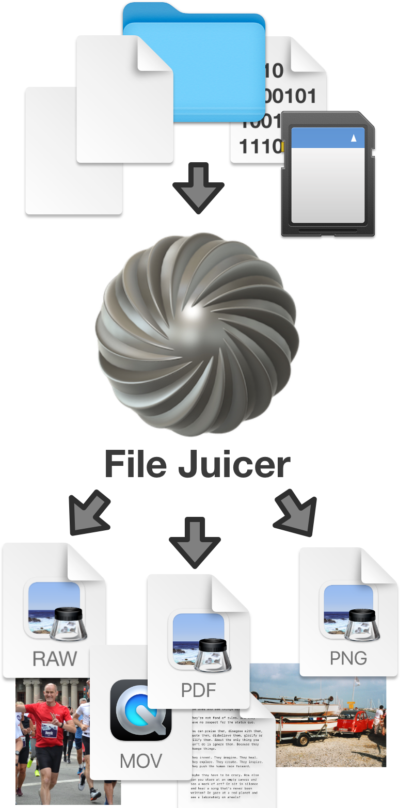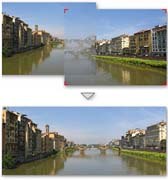MOV, QT, MP4 - QuickTime Movies
QuickTime files can itself contain other file formats, mpeg is an example, but usually the movie data is the basic data format and it does not directly contain any of the formats File Juicer recognizes.
QuickTime VR movies can contain images in JPEG format - the images the panorama is made of.
M4A is an MP4 file containing only audio.
Extracting images from QuickTime movies
You may not need special software to do this, as you can just pause the movie at the frame you wish to copy and choose "Copy" from the menu. If you wish to split the movie into individual images you can do this with QuickTime Pro, just as you can convert the Movie to several other formats.Repair of damaged movies.
File Juicer does not extract damaged QuickTime movies. The movie and the data describing the movie must be together, as the description functions as a key to unlock the rest of the data.If a QuickTime movie gets damaged, it may be repaired, if you have access to another movie encoded the same way. This is complicated, and it requires the use of tools like HexEdit and Apples QuickTime file format specification.
Before you try to repair damaged QuickTime moveies take a look at Aero Quartet's Movie Repair Service
One case of repair which can be simple, is if the resource fork has been lost, and the movie had no sound. Then you can try to copy a resource fork from a similar movie. If it had sound it is much harder, as the sound and video must be manually separated (HexEdit).
Hints links and tools for the curious: The Inside the QuickTime File Format.