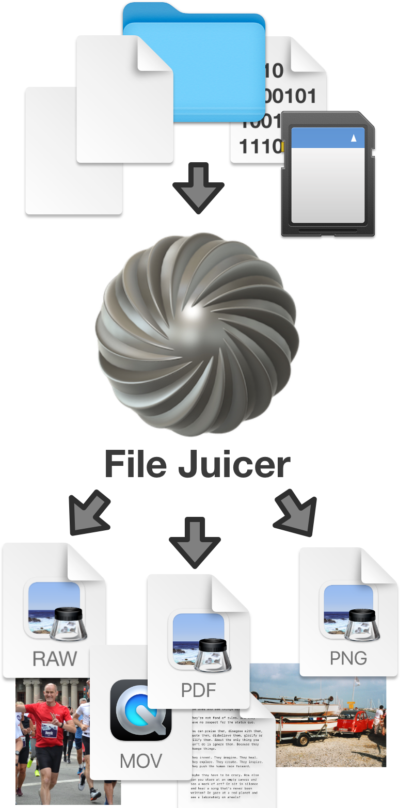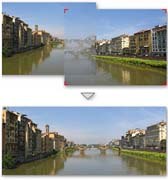Camera "RAW" files
Professional digital cameras can save their images in formats very close to what they record on their CCD sensors. These formats go together under the term "raw" files.
"Raw" is not a standard (Except DNG which is Adobes open effort to standardize raw images), and every manufacturer user their own variant. They therefore provide software for converting their formats to standard formats, with plenty of control to make sure the best quality is achieved.
"Raw" is not a standard (Except DNG which is Adobes open effort to standardize raw images), and every manufacturer user their own variant. They therefore provide software for converting their formats to standard formats, with plenty of control to make sure the best quality is achieved.
Conversion
File Juicer will use Apples RAW importer which handles CR2, CRW, NEF and DNG to convert the high resolution data to JPEG or TIFF depending on the checkboxes you set in the preferences.
Embedded Previews
Most of the RAW formats contain a lower quailty image in JPEG or TIFF format embedded inside. The quality setting on this can usually be set on the camera.
File Juicer has extracted these embedded images from the following raw formats: