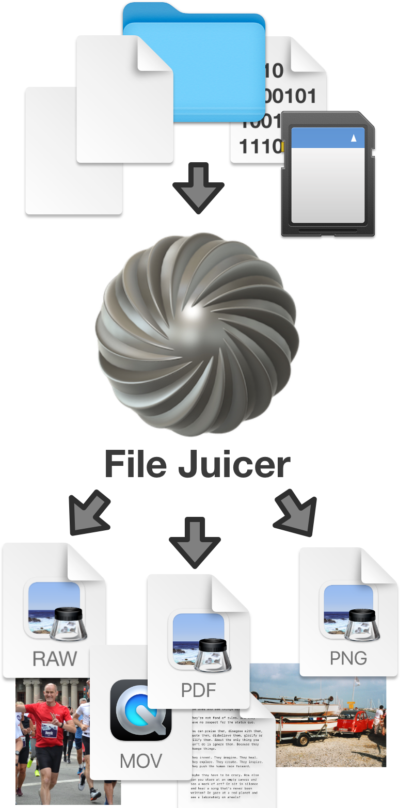.WPS - Microsoft Works files
Extract Text From Your WPS Files

File Juicer let you extract the text from WPS files made by Microsoft Works. The extraction is focused on the text and includes no formatting (bold, italic, columns etc) in the result.
The extracted text is saved in both Microsoft Word (doc) and plain text (txt) format using the classic Mac OS Roman character set, which preserves accented characters. This is also what Microsoft Word and Apple Pages expect when opening plain text files.
Brute Force Text Extraction
File Juicer alsos does a brute force text extraction to txt files, where it uses a different algorithm which strips away non printable binary data and leaves the remaining possible text. This will work on any file type, not just WPS. The extracted text files get a file name telling how many % of the file was readable text. This is likely well below 50%. The rest is formattting and overhead made by the word processor, but it may also be images.
Formatting
If you need higher fidelity conversion which includes formatting, you need Microsoft Windows and Microsoft Works or Word.
If You Have Access to Windows
Microsoft once provided a Works 6.0 Converter for Works and Word Users
Some Works files may also be opened by Microsoft Word.
Running Windows on your Mac
If you use any of the tips how to run Windows on your Mac, you could run Microsoft Works bought of ebay and save the wps files in the RTF file format which can be read by all Mac text processors.